Oracle Apps Alerts : Use cases of Oracle apps Alert
What are the use cases of Oracle apps Alert Functionality:
Use case 1 :To see the cancelled Requisitions(PO Requisitions) in Weekend(Saturday and sunday)
Use case 2: To see the In Progress Requisitions in Weekend
Periodic Alert will apply
Alert table name= ALR_ALERTS
1.Periodic:--daily, weekly, monthly
2.Event:--like trigger:--after insert, after update
Use case 3: If any person update the sales order line, it should notify
Immediate is there so Event trigger apply . alert manager->alert->define
Use case 4: To see CANCEL Requisitions(PO Requisitions) in Weekend
Nav: Purchasing> Requisition> Requisition Summary
Develop query To see the CANCEL Requisitions in Weekend
Table Name: PO_REQUISITION_HEADERS_INQ_V(view)--- Requisitions Summary table
If table name not showing, then take from Helprecord history
Then try below
Help>diagnostics>examine
System click tab
Last_query click tab
You will get sql query and then see table name after from clause
PO_ACTION_HISTORY_V
select SEGMENT1 requisition_number,papf.FULL_NAME, pah.action_code
from po_action_history pah,
per_all_people_f papf,
po_requisition_headers_all prha
where prha.requisition_header_id=pah.OBJECT_ID
and papf.PERSON_ID=pah.employee_id
and sysdate between papf.EFFECTIVE_START_DATE and papf.EFFECTIVE_END_DATE
--and SEGMENT1='1169'
and object_type_code = 'REQUISITION'
--and action_code='APPROVE';
and action_code='CANCEL';
Give the select statement in above format only
Click on alert details
DEFINE THE ALERT AND THEN SUBMIT THE REQUEST BY GOING CHECK
NAV:ALERT>REQUEST>CHECK AND submit request
Use case 1 :To see the cancelled Requisitions(PO Requisitions) in Weekend(Saturday and sunday)
Use case 2: To see the In Progress Requisitions in Weekend
Periodic Alert will apply
Alert table name= ALR_ALERTS
1.Periodic:--daily, weekly, monthly
2.Event:--like trigger:--after insert, after update
Use case 3: If any person update the sales order line, it should notify
Immediate is there so Event trigger apply . alert manager->alert->define
Use case 4: To see CANCEL Requisitions(PO Requisitions) in Weekend
Nav: Purchasing> Requisition> Requisition Summary
Develop query To see the CANCEL Requisitions in Weekend
Table Name: PO_REQUISITION_HEADERS_INQ_V(view)--- Requisitions Summary table
If table name not showing, then take from Helprecord history
Then try below
Help>diagnostics>examine
System click tab
Last_query click tab
You will get sql query and then see table name after from clause
PO_ACTION_HISTORY_V
select SEGMENT1 requisition_number,papf.FULL_NAME, pah.action_code
from po_action_history pah,
per_all_people_f papf,
po_requisition_headers_all prha
where prha.requisition_header_id=pah.OBJECT_ID
and papf.PERSON_ID=pah.employee_id
and sysdate between papf.EFFECTIVE_START_DATE and papf.EFFECTIVE_END_DATE
--and SEGMENT1='1169'
and object_type_code = 'REQUISITION'
--and action_code='APPROVE';
and action_code='CANCEL';
Give the select statement in above format only
Click on alert details
DEFINE THE ALERT AND THEN SUBMIT THE REQUEST BY GOING CHECK
NAV:ALERT>REQUEST>CHECK AND submit request



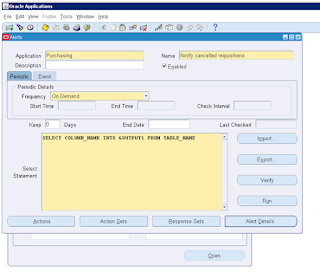
















No comments:
We encourage respectful comments.
Did this article help you? Let us know in the comments!
What questions do you have about this topic?
We'd love to hear your suggestions for future content.
Please Share this article with your friends and see what they think!