forms personalization in oracle apps: PART 2
forms personalization in oracle apps: PART 2
How form personalization using package help developers and organization to boost the productivity in oracle apps r12?
Form personalization using packages can significantly boost productivity for developers and organizations using Oracle E-Business Suite (EBS) R12 by
providing a structured and efficient approach to customizing Oracle Forms applications.
Here's how:
1. Reusable Components: Developers can encapsulate common personalization logic into reusable packages, making it easier to maintain and reuse across multiple forms and applications. This reduces duplication of effort and streamlines development workflows.
2. Centralized Management: By organizing personalization logic into packages, organizations can centralize management and governance of customization efforts. This ensures consistency, standardization, and adherence to organizational policies and best practices.
3. Enhanced Collaboration: Packages facilitate collaboration among developers by providing a shared repository for personalization code. Team members can collaborate more effectively, share insights, and leverage each other's expertise to accelerate development cycles and drive innovation.
4. Version Control: Using packages for form personalization enables organizations to implement version control mechanisms, allowing them to track changes, manage revisions, and roll back to previous versions if necessary. This enhances traceability and ensures accountability throughout the development lifecycle.
5. Improved Performance: Leveraging packages for form personalization can lead to improved performance by reducing the overhead associated with storing personalization logic directly within Oracle Forms. Packages are compiled and stored in the database, resulting in faster execution and reduced runtime overhead.
6. Scalability and Flexibility: Packages provide a scalable and flexible framework for form personalization, allowing organizations to adapt quickly to changing business requirements and evolving technology landscapes. Developers can easily extend and modify existing personalization logic without disrupting core system functionality.
7. Enhanced Security: Personalization logic stored within packages benefits from Oracle EBS security features, such as role-based access control and data encryption. This helps safeguard sensitive information and mitigate security risks associated with customizations.
8. Seamless Upgrades: Using packages for form personalization minimizes the impact of Oracle EBS upgrades and patches by isolating customizations from core system components. Organizations can upgrade to newer versions of Oracle EBS with confidence, knowing that their personalization logic remains intact and compatible with the latest software releases.
now come to use cases of it , check out the forms personalization in oracle apps: PART 1 topic
Use case 4: Zoom—calling from one form to another form
Note: fyi, planning method in inventory
Use case: every time user can not switch from inventory-> transaction->miscellaneous transaction to on hand availability menu to check the let’s suppose 100 items quantity.
To solve this problem we can create custom menus in tool tab using forms personalization to call a function(form-on hand availability) from another function(miscellaneous transaction).
To check the function name of on-hand quantity
Go to custom code->personalization
(TARGET)Function name- INV_INVMATWB—TARGET Function name
How to open period in inventory—script to open the inventory Accounting period--- http://oraclapps.blogspot.com/2015/11/script-to-open-inventory-periods-till.html
Source block name= MTL_TRX_LINE
Source Field = ITEM as below
In condition-> trigger event-> changed to menu1
USE CASE 5: AOL(APPLICATION OBJECT LIBRARY) MESSAGE
The messages from field populated from application developer responsibility
Go to application developer>application> messages
F12 TO FIND OUT THE NUMBER OF RECORDS IN ANY FORM
DEFINE MESSAGE
Current message text= This is a text message for &USER_NAME &ORG_ID
Now generate message, srs run program
Now go to PO Formpersonalize
Refer ms word AOL Messages forms personalization
Argument-- FND_MESSAGE.SET_NAME(‘XXCUST’, ‘XX_TEST’)
To find the argument pass in FND _MESSAGE.SET_NAME, go to toad click on F4 ON FND_MESSAGE.SET_NAME
Application and name are the parameter for FND _MESSAGE.SET_NAME
How form personalization using package help developers and organization to boost the productivity in oracle apps r12?
Form personalization using packages can significantly boost productivity for developers and organizations using Oracle E-Business Suite (EBS) R12 by
providing a structured and efficient approach to customizing Oracle Forms applications.
Here's how:
1. Reusable Components: Developers can encapsulate common personalization logic into reusable packages, making it easier to maintain and reuse across multiple forms and applications. This reduces duplication of effort and streamlines development workflows.
2. Centralized Management: By organizing personalization logic into packages, organizations can centralize management and governance of customization efforts. This ensures consistency, standardization, and adherence to organizational policies and best practices.
3. Enhanced Collaboration: Packages facilitate collaboration among developers by providing a shared repository for personalization code. Team members can collaborate more effectively, share insights, and leverage each other's expertise to accelerate development cycles and drive innovation.
4. Version Control: Using packages for form personalization enables organizations to implement version control mechanisms, allowing them to track changes, manage revisions, and roll back to previous versions if necessary. This enhances traceability and ensures accountability throughout the development lifecycle.
5. Improved Performance: Leveraging packages for form personalization can lead to improved performance by reducing the overhead associated with storing personalization logic directly within Oracle Forms. Packages are compiled and stored in the database, resulting in faster execution and reduced runtime overhead.
6. Scalability and Flexibility: Packages provide a scalable and flexible framework for form personalization, allowing organizations to adapt quickly to changing business requirements and evolving technology landscapes. Developers can easily extend and modify existing personalization logic without disrupting core system functionality.
7. Enhanced Security: Personalization logic stored within packages benefits from Oracle EBS security features, such as role-based access control and data encryption. This helps safeguard sensitive information and mitigate security risks associated with customizations.
8. Seamless Upgrades: Using packages for form personalization minimizes the impact of Oracle EBS upgrades and patches by isolating customizations from core system components. Organizations can upgrade to newer versions of Oracle EBS with confidence, knowing that their personalization logic remains intact and compatible with the latest software releases.
now come to use cases of it , check out the forms personalization in oracle apps: PART 1 topic
Use case 4: Zoom—calling from one form to another form
Note: fyi, planning method in inventory
Use case: every time user can not switch from inventory-> transaction->miscellaneous transaction to on hand availability menu to check the let’s suppose 100 items quantity.
To solve this problem we can create custom menus in tool tab using forms personalization to call a function(form-on hand availability) from another function(miscellaneous transaction).
To check the function name of on-hand quantity
Go to custom code->personalization
(TARGET)Function name- INV_INVMATWB—TARGET Function name
How to open period in inventory—script to open the inventory Accounting period--- http://oraclapps.blogspot.com/2015/11/script-to-open-inventory-periods-till.html
Source block name= MTL_TRX_LINE
Source Field = ITEM as below
In condition-> trigger event-> changed to menu1
USE CASE 5: AOL(APPLICATION OBJECT LIBRARY) MESSAGE
The messages from field populated from application developer responsibility
Go to application developer>application> messages
F12 TO FIND OUT THE NUMBER OF RECORDS IN ANY FORM
DEFINE MESSAGE
Current message text= This is a text message for &USER_NAME &ORG_ID
Now generate message, srs run program
Now go to PO Formpersonalize
Refer ms word AOL Messages forms personalization
Argument-- FND_MESSAGE.SET_NAME(‘XXCUST’, ‘XX_TEST’)
To find the argument pass in FND _MESSAGE.SET_NAME, go to toad click on F4 ON FND_MESSAGE.SET_NAME
Application and name are the parameter for FND _MESSAGE.SET_NAME













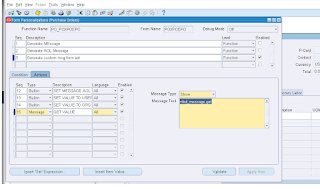












No comments:
We encourage respectful comments.
Did this article help you? Let us know in the comments!
What questions do you have about this topic?
We'd love to hear your suggestions for future content.
Please Share this article with your friends and see what they think!